Samsung One UI stands out in the competitive landscape of mobile operating systems, particularly with its remarkable automation capabilities. Among the suite of features it offers, the Routines tool is a game-changer, designed to optimize your daily interactions with your device. This functionality addresses a common frustration: the repetitiveness of simple tasks, which, when automated, can free up your time and mental energy for more important matters.
Imagine the luxury of having your phone automatically mute during meetings or adjust screen brightness for nighttime use—all without lifting a finger. This level of convenience can drastically improve the user experience, transforming the way one interacts with technology on a daily basis.
Understanding Triggers and Actions
At the heart of the Routines feature lies the interplay between triggers and actions. Triggers can be specific times, geographical locations, or even certain states of the phone, such as enabling the Do Not Disturb mode or detecting low battery levels. Actions, on the other hand, cover a wide array of functions, enabling you to adjust settings, mute notifications, or even launch particular apps autonomously.
For instance, users might find it particularly useful to disengage notifications while engaging in a workout via Samsung Health, allowing for an undistracted environment. Similarly, having the phone automatically display weather updates upon dismissing an alarm can be a delightful way to start one’s day.
The flexibility of combining multiple triggers and actions adds unparalleled depth to the customization options. This means that users can create a tailored database that suits their lifestyle, thus maximizing smartphone efficacy.
Getting Started: Crafting Your Personalized Routines
If the prospect of designing your own Routines is intriguing, Samsung makes it remarkably simple. Accessing the feature involves navigating through the Settings menu to the Modes and Routines section. From there, creating a new Routine is a straightforward process that begins by identifying a trigger. Users can choose from a variety of options—be it a specific time of day or even confirming the presence of wired headphones.
It’s essential to note that conditions tied to triggers are not just limited to the aforementioned factors. For example, users might want a Routine to activate only when connected to Wi-Fi or in specific locations, adding a nuanced layer of control.
Once you’ve established triggers, action selection follows suit, further refining the automation process. Individuals can meticulously determine how they want their device to respond, whether adjusting brightness or enabling Bluetooth. The beauty of Routines lies in its simplicity. You can steadily add more actions as needed, creating a comprehensive chain of tasks that work harmoniously to enhance your smartphone experience.
Personalizing and Managing Your Routines
After crafting your Routine, personalization is the next logical step. Samsung allows users to assign unique names, icons, and colors, fostering an easy way to distinguish between various Routines at a glance. This thoughtful feature elevates usability, simplifying the life of a user who has several Routines tailored to different scenarios.
Equally appealing is the management aspect of Routines. The interface makes it easy to revisit previously established Routines and modify or disable them as necessary. Furthermore, the ability to archive Routines without deleting them enables users to experiment without the fear of losing configurations that may be beneficial later.
Accessibility is another perk, with options to toggle notifications for certain Routines, letting them hum quietly in the background without sending frequent alerts. The history log provides insight into which Routines are frequently used, allowing for continual adjustment and optimization of your daily setups.
Samsung’s Routines tool within One UI is not merely a feature; it’s an essential part of enhancing daily productivity and lifestyle. As we continue to evolve in a tech-driven world, automating mundane tasks will become increasingly vital for maintaining efficiency and focus. The flexibility of triggers and actions, combined with straightforward management options, promotes a level of customization that aligns perfectly with personal daily rhythms. This enables Samsung Galaxy phone users to take full control over their device, ultimately enhancing their overall smartphone experience. In an age where time is of the essence, Samsung’s Routines is undoubtedly a transformative tool that deserves attention—and indeed, mastery.
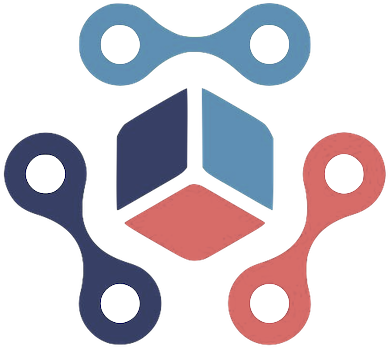

Leave a Reply