Nintendo has always prided itself on creativity and evolving the gaming experience, pushing boundaries with hardware designs that often defy conventional gaming norms. The announcement of the Nintendo Switch 2 introducing mouse controls has sparked a mixed bag of reactions within the gaming community. On one hand, the innovation hints at a new way to interact with the gaming environment, but on the other, it raises questions about usability and practicality within the confines of Nintendo’s distinctive design philosophy.
In strategy-heavy titles such as Civilization or highly immersive shooters reminiscent of Metroid Prime 4: Beyond, the idea of integrating mouse controls may indeed resonate with a segment of gamers. The adaptability and precision a mouse offers can elevate gameplay for certain genres, potentially redefining the mechanics of user interaction. However, applying mouse controls to the streamlined and minimalist interface of the Nintendo Switch 2 not only appears awkward but could also dilute the user experience that Nintendo fans cherish.
Initial Impressions and Intuitive Features
An exploratory video released by Nintendo showcased how to utilize the mouse feature within the Switch 2’s Home menu, generating buzz and curiosity. The mouse functionality operates by placing one of the Joy-Con controllers flat on a surface, enabling movement akin to a traditional mouse. When first introduced, this concept appealed to those seeking a fresh interaction method without entirely reengineering the platform.
However, the demonstration fell flat in terms of execution. Observers noted that the visual representation of cursor movement seemed to suffer from lag and degraded responsiveness. The mouse’s journey from one menu tab to another bore a sluggish appearance, indicative of a possible recording deficiency or misalignment in the demonstration. Such performance inconsistency begs the question: if Nintendo can’t effectively display this functionality, how can gamers trust it will perform well in practice?
The Aesthetic and Functional Discrepancy
Contrasting the technological aspirations of introducing mouse controls against the minimalist traditionalism of the Switch UI raises significant concerns about their real-world integration. With a clean and simple user interface, the necessity for a mouse—one designed for methods requiring intensity, precision, and speed—feels redundant. Navigating a sparse interface featuring a limited number of icons inherently runs counter to the virtues of mouse controls, which flourish in environments where multiple options require swift selection.
It’s worth considering that any innovation should serve to enhance the gaming experience, not complicate it. The simplicity of button controls has historically provided immediate feedback and accessibility, essential traits for an engaging gaming environment. While mouse controls may have niche applications, especially for those seeking ergonomic options from the couch, the integrity of the existing design stands as a robust argument against their broader adoption.
A Missed Opportunity for Freer Interaction?
The concept of playing comfortably from a couch, without the added strain of awkward postures or clumsy reach for buttons, should be celebrated. However, the practicality of establishing a designated surface for the mouse may limit its appeal and deter casual gamers who prefer the original, simpler approach. The impetus behind these controls could be linked more to experimentation than necessity, suggesting a potential misread of what their player base values—immediacy and straightforwardness.
Undoubtedly, there are abundant opportunities for platform advancements, yet isolating oneself to a handful of seconds of unconvincing footage can do little to promote confidence in the feature’s long-term viability. If Nintendo’s goal is to innovate, it must commit to showcasing these advancements effectively. The fleeting demonstration, littered with latency issues and unclear utility, invokes a sentiment that perhaps Nintendo should have chosen a more polished presentation or clearly defined purpose before revealing this novelty.
In its current state, the addition of mouse controls feels both ambitious and discordant—an experiment that balances on the knife-edge between innovation and outlandishness. The reception of such features will ultimately depend on their execution and the relationships they foster, rather than merely the novelty of their existence in the Nintendo Switch lineage.
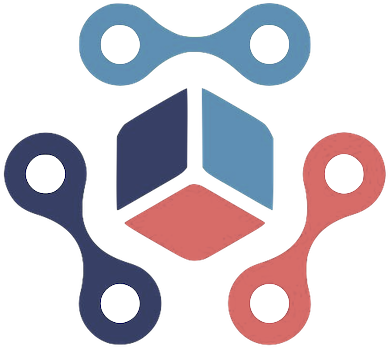

Leave a Reply