Amazon’s latest software update for its 11th and 12th generation Kindle devices marks a significant leap in e-reader technology, particularly concerning text customization. For years, Kindle users have had limited options when it came to formatting text to their liking. With the introduction of software version 5.18.3, Amazon is aiming to address these limitations, not just to compete more effectively with rival e-readers like Kobo, but also to enhance the overall reading experience for those who rely heavily on customizable features for accessibility. This update seems poised to bring the Kindle lineup into a modern framework for text management.
Accessibility and Legibility: A Focus on All Readers
One of the most compelling aspects of this update is its focus on enhancing legibility and accessibility—two factors critical in ensuring a positive reading experience. The new options for line, paragraph, word, and character spacing are particularly beneficial for readers with visual impairments or dyslexia. The ability to tailor these parameters could greatly alleviate the cognitive load for users who struggle with standard text layouts, an area where many previous e-reader models have fallen short. The fact that users can selectively change these attributes suggests that Amazon not only recognizes the diversity of its user base but is also committed to addressing their unique needs.
Comparison with Competitors: A Step Forward
While it’s commendable that Kindle is introducing these features, it’s important to note that competitors like Kobo still offer a broader array of size options related to font and margin adjustments. However, Kindle’s introduction of separate controls for paragraph, word, and character spacing may set a new standard that others will aspire to match. This competition seems healthy, pushing all companies to innovate continually, and ultimately benefiting the consumers who can choose the best device for their needs. While Kindle’s advancements may not completely rival those of Kobo, they bring the devices closer in terms of utilitarian functionality.
Installation and User Experience: Simplicity is Key
The rollout of the software update via Kindle’s automatic updating system minimizes hassle for users, which is a refreshing change in an industry often fraught with complicated software installations. For more tech-savvy users, the option to manually download the update can also be appealing, adding a layer of flexibility that respects different user capabilities. However, this method could have been made even simpler. Amazon’s decision to enclose installation instructions helps mitigate confusion, but a more integrated approach might have been better received.
The advancements made with this update represent a pivotal moment for Kindle users, as Amazon appears to be listening to user feedback and evolving its offerings. By improving text formatting options, it demonstrates an understanding of both the reading experience and the necessity for inclusivity. As technology continues to advance and user needs grow more complex, it will be interesting to see whether Amazon continues on this path of innovation or sidelines these critical areas of development in favor of other features.
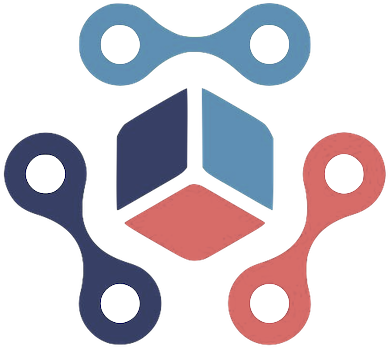

Leave a Reply